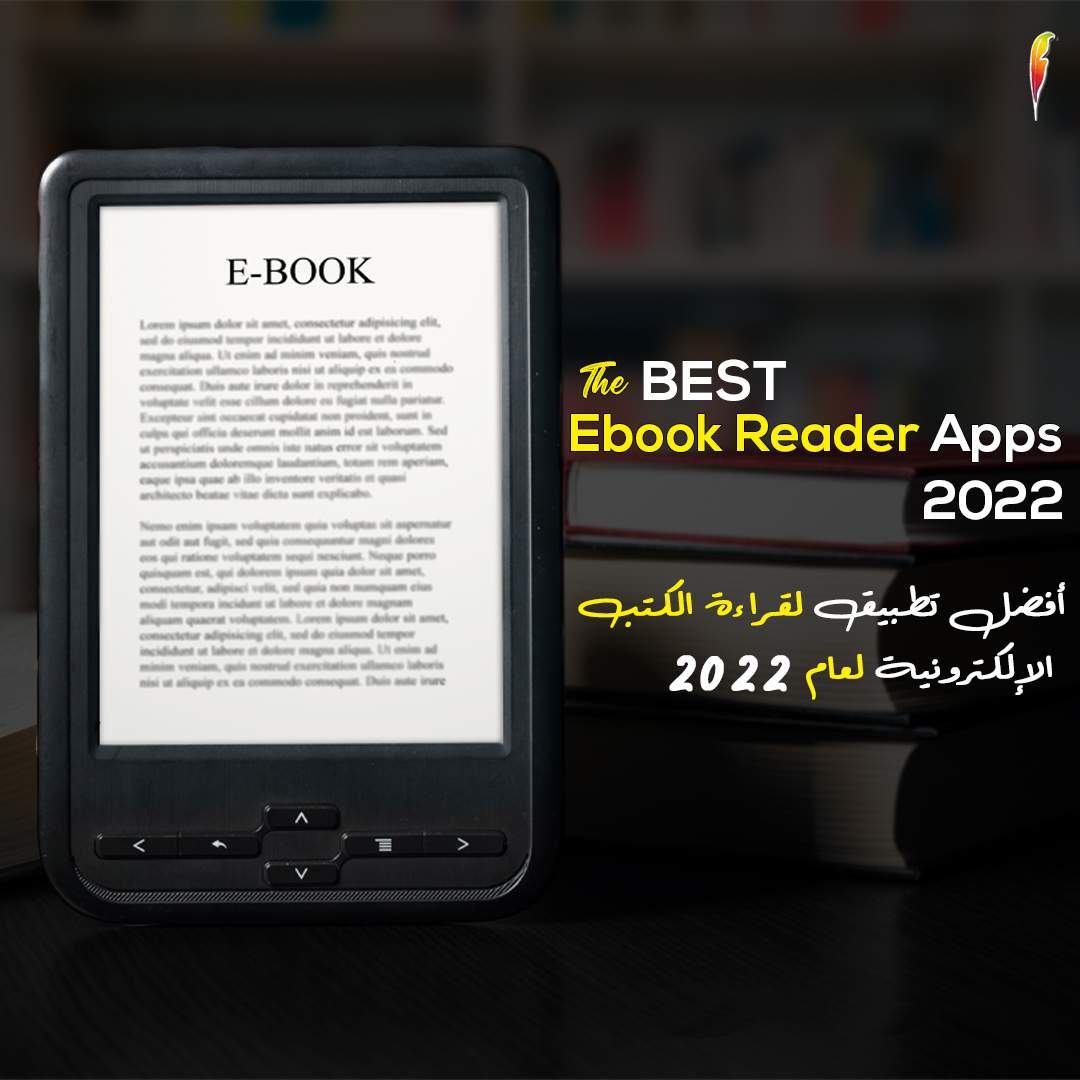Nowadays, you don’t specifically need the Amazon Kindle device to read ebooks. The apps we’re going to share can support a wide range of formats for ebooks and turn your tablet or smartphone into an electronic reader. There are many ebooks on the internet that you can purchase, but what happens if you don’t have an eBook reader? It’s not a problem anymore. You can simply open an ebook reader application on your tablet or phone. If you’re looking to open Mobi, EPUB, or PDF files, there’s an ebook reader app that can serve you. Check out the following for our top choices.
-
Amazon Kindle App
There is no need for you to own the Amazon Kindle device to enjoy reading Amazon books. The Kindle app works with various devices, including Windows and Mac computers, and iOS, iPadOS, and Android mobile devices. It is able to handle books purchased from Amazon and everything from your library through Libby.
When reading, you can alter the font color, size of your text, and many other aspects. Note down and mark up texts, and make use of an X-ray feature for more information about characters and other elements. Bookmark your current page, and look up particular text.
-
Barnes & Noble Nook
It is designed to let you read magazines, books, and other materials available from Barnes & Noble. The Nook app is compatible with Windows, iOS/iPadOS, and Android. The app can alter the font’s size and style, line spacing, margins, font justification, and screen brightness. The convenient slider bar at the bottom makes navigating the book’s pages easy.
-
Kobo Books
Intended for both ebooks and audiobooks, the Kobo Books app is available for Windows, macOS, iOS/iPadOS, and Android. It allows you to download books on the Kobo Store as EPUBs or PDFs.
Tap the screen, and a set of icons will appear on the right. From there, you can experiment with font styles as well as size. You can also alter the layout and even the design. You can use your volume keys to move each page, switch the orientation, and change the page’s transition. You can highlight a word to get its definition or note it. You can save a page or browse the list of chapter headings and other specifics.
-
Libby
Libby allows you to borrow ebooks out of the library in your area. All you require is a library card. The app is compatible with iOS, iPadOS, and Android devices. Once you have signed in using your account and library card, you can browse for books on the library’s virtual shelves.
You can alter the size of the text, the lighting, and even the book’s style. The app lets you highlight and bookmark specific pages or sections within the text. You can also look up words and swipe across the bottom of the page to go to a particular page. When you press down on a word, it allows you to view its description, mark it or find it in the book. If you’re not a fan of using the Libby electronic reader app, you can send library books you’ve borrowed using the Kindle alternatively.
Our Amazing Ebooks
Now that we have discussed some amazing ebook readers, it’s time to check out some of the best ebooks we have in our collection for our readers!
- All That’s in Between
- Adam’s First Day at School
- Eudaimonia
- Elena
- Ahmed’s Dreams
- From Ashes to Flames
- I Believed You
- Jabeen Kingdom: Between the Eye and the Tear
We hope that you enjoyed reading about our suggested ebook reader apps. If you wish to be a part of Austin Macauley Publishers, then you’re welcome to share your manuscripts here for review. You can also submit online by filling out this Online Submission Form.
Stay connected with Austin Macauley on Facebook, Instagram, and Twitter for more updates.